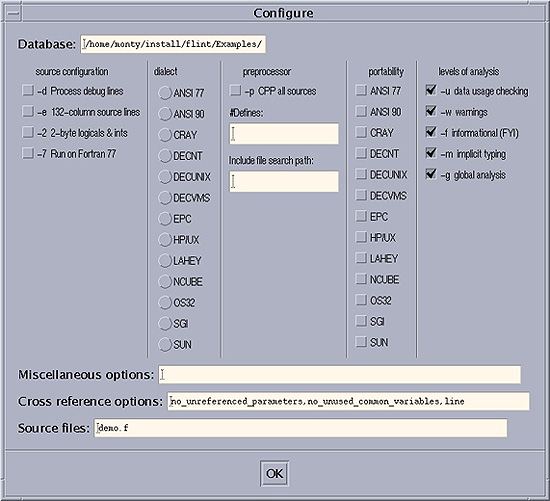
Rebuilding Database Files under Xlint
The Build menu on top of the Source window can be used to rebuild an existing database (or to create a new one). The "build" procedure is as follows:
- Select Configure on the Build menu. Enter the database name (without the ".fdb" extension) in the Database field. Enter the associated source file names in the Source Files field. Set the other options as desired. See figure 13-1.
- Select Rebuild on the Build menu. The Status field in the Control Panel may be used to monitor "build" status.
- When the Status field shows "Rebuilding completed", the new database may be loaded. (To do this, select Use Rebuilt Database on the Build menu.)
Users may also see the FortranLint output by using the View Build Output on the Build menu. If the "build" failed, View Build Output can be used to determine the cause. (For additional information, see section 12.4.)
|